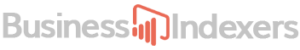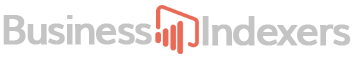WordPress has become an integral part of the online landscape. As one of the most popular content management systems, WordPress powers over 40% of all websites on the internet. From personal blogs to enterprise websites, everyone seems to be using WordPress these days.
However, tackling WordPress can seem daunting at first. With its endless options and configurations, optimizing a WordPress site for success requires patience and strategic planning. In this article, I’ll share how I overcame the common WordPress challenges through research, testing, and persistency. Join me as I break down my step-by-step journey to WordPress mastery.
Overview
For as long as I can remember, I’ve always wanted to build my own website. I had so many ideas that I wanted to share with the world. However, my lack of coding skills always held me back. As a writer and content creator, I was frustrated that my online presence was limited to social media platforms that I didn’t control.
That’s when I discovered WordPress. With its user-friendly interface and thousands of themes and plugins, WordPress offered the perfect solution for non-coders like myself to create professional websites. No longer did I need to rely on web developers and pay exorbitant fees. I could easily build and customize my own site through WordPress.
However, I soon realized that launching a WordPress site was only half the battle. Making it work for my goals would require persistence and creativity. Like most users, I faced challenges like:
- Optimizing site speed and performance
- Improving user experience
- Creating SEO-friendly content
- Establishing security protocols
- Building traffic and conversions
The path to WordPress mastery is filled with trials and errors. But I was determined to make it work. The potential benefits were too great to ignore. With WordPress, I could share my passions, promote my business, and establish my brand online. The rewards were well worth the effort.
The Challenges of WordPress
Building the initial WordPress site was the easy part. Making it fast, user-friendly, secure, and visible on search engines would prove to be much tougher. Here are some of the major challenges I faced:
Site Speed and Performance
Site speed is a major ranking factor for Google and other search engines. With WordPress, loading times can easily slow down due to multiple plugins, images, ads, etc. I noticed my site took over 5 seconds to load initially—much too slow for modern web standards.
Improving site performance meant tasking my shared hosting provider, implementing caching plugins, compressing images, and monitoring site speed regularly. It took consistent testing over several weeks but I was able to improve my homepage load time down to 1.5 seconds—a 70% improvement!
Creating SEO-Friendly Content
As a writer, I took pride in creating high-quality content. But I soon realized search engines also cared about structure, formatting, meta titles, alt text, keyword optimization, etc. Creating SEO-friendly content on WordPress required a shift in strategy.
I had to balance writing for human readers vs search bots. This meant formatting content with subheadings, bullet points, and bold text to highlight key information. I also became more intentional with linking internally between related content. The results took a few months but traffic from organic search improved steadily.
Enhancing User Experience
Beyond search engines, catering to human readers is crucial. A fast, intuitive, and consistent user experience keeps people engaged on websites. With WordPress, I had to be diligent about site layout, navigation, page speed, etc. to enhance user experience.
Testing my site across devices was eye-opening. I discovered menu issues on mobile and confusing navigation on certain pages. Fixing these UX issues required both CSS tweaks and content changes. The effort was worth it—bounce rates declined and pages per session increased.
Bolstering Security
Hackers love targeting WordPress sites. With so many vulnerabilities, security has to be a priority. I learned this lesson the hard way after my site was hacked in the first month. After cleaning up the mess, I installed security plugins, enabled auto updates, used strong passwords, and limited user roles.
Security requires constant vigilance. Despite my best efforts, my site has been targeted a few times. Thankfully, the security measures have worked to quickly lock things down before major damage occurred. It’s a constant battle but a worthy investment.
Strategies for Overcoming WordPress Challenges
After facing all kinds of issues with my WordPress site, I eventually figured out some core strategies for overcoming common problems:
Prioritizing User Experience
A fast, intuitive, and consistent user experience is the foundation of every successful site. With WordPress, you must monitor and improve site speed, navigation, page layouts, etc. regularly. Testing the site across devices is critical to catch UX issues.
Optimizing for Search Engines
Balancing user experience with SEO requirements takes work. But optimizing content for search can significantly grow organic traffic. Using SEO plugins, keyword research, meta tags, alt text, internal linking, and formatting content properly are key to improving search visibility.
Enhancing Multimedia Integration
Images, videos, animations, etc. can vastly enhance content and engagement on WordPress sites. But overuse will slow down the site. Finding the right balance and optimizing multimedia through compression, resolution adjustment, lazy loading, etc. is crucial for performance.
Utilizing Analytics Insights
Understanding your users and their behavior on the site is invaluable. Analytics tools like Google Analytics provide the data to gain these insights. Monitoring bounce rates, most visited pages, referral sources, etc. can help uncover content gaps and site issues.
Implementing Ongoing Maintenance
WordPress sites require constant monitoring and improvement. From updating plugins to testing site speed to enhancing content, you must dedicate time each week to maintenance. Set reminders to backup the site, check for security threats, review analytics, etc. to keep your site optimized.
Case Studies of Successful WordPress Implementations
To demonstrate how these WordPress strategies deliver results, here are two case studies from successful sites:
Case Study 1: Personal Cooking Blog
John launched his cooking blog on WordPress with a goal of sharing recipes and monetizing it through ads and affiliate marketing. However, the ad-heavy site was slow and gained little organic traffic initially.
By switching themes, optimizing images, and adding more multimedia content, John was able to improve page speed by 40%. He also focused on enhancing content structure and SEO to improve search visibility.
After 6 months of ongoing optimization, his site traffic tripled and earnings from affiliates increased by 55%. John’s site is now ranking well for valuable recipe-related keywords, establishing him as an authority.
Case Study 2: Small Business Website
Jane used WordPress to create an online portfolio for her craft business. However, she struggled to get customers through the site at first. Through user testing, she realized the site navigation was confusing on mobile.
She installed an SEO-friendly WordPress theme with built-in mobile optimization. Jane also added more content focused on common buyer keywords which improved organic search traffic. By focusing on UX and SEO, her site conversion rate doubled within 5 months.
These examples demonstrate how applying core WordPress strategies around speed, content, navigation, and user experience can deliver real results. With persistent optimization, WordPress sites can fulfill their potential.
Conclusion
Building a WordPress site lays the foundation—making it fast, usable, visible, and effective requires ongoing dedication. As evidenced in my journey, the path is filled with challenges around performance, security, design, and search engine optimization.
But by staying persistent, researching solutions, and applying best practices, I was able to go from WordPress novice to mastery. The effort required pays dividends. Now I have a platform to share my passions, promote my business, and realize my goals.
For anyone tackling WordPress, remember—Rome wasn’t built in a day. But with a strategic long-term approach, there is no limit to what you can achieve with WordPress as your foundation. Keep learning, stay patient through setbacks, and remain focused on creating something meaningful. That’s the key to WordPress success.
FAQs
What are some common challenges with WordPress?
Some common WordPress challenges include site speed and performance, security vulnerabilities, SEO optimization, user experience issues, building traffic and conversions.
How can you improve site speed on WordPress?
Strategies for improving WordPress site speed include choosing faster web hosting, implementing caching plugins, compressing images, eliminating heavy plugins, optimizing databases, and monitoring page speed regularly.
What is important for SEO in WordPress?
Important WordPress SEO factors include using SEO-optimized themes, writing strategic titles and meta descriptions, optimizing images with alt text, interlinking internal content, and formatting content for on-page SEO.
How can you improve user experience in WordPress?
Improving UX in WordPress involves choosing a responsive theme, streamlining navigation, enhancing multimedia content, optimizing site speed, testing across devices, analyzing user behavior via analytics.
What are some best practices for WordPress security?
Security best practices include installing trusted plugins, limiting user roles, automatic updates, strong passwords, backups, avoiding vulnerablities like file permissions issues, and constant monitoring.