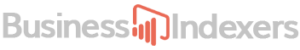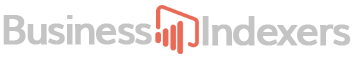Choosing the right analytics tool can be a game-changer. It’s essential to compare options thoroughly. Alteryx and Power BI are two prominent players in the data analytics field.
This article will explore their features, advantages, and target audiences, helping you make an informed decision.
| Key Points | |
|---|---|
| Alteryx Strengths |
|
| Power Bi Strengths |
|
| Pricing and Affordability |
|
| Choosing the Right Tool |
|
Alteryx: Unveiling the Features
User-Friendly Interface
Alteryx is known for its user-friendly interface. It allows users, even those with limited technical skills, to navigate effortlessly. This simplicity makes it a top choice for business analysts and data professionals.
Data Preparation and Cleaning
One of Alteryx’s strengths lies in its robust data preparation and cleaning capabilities. It empowers users to transform raw data into meaningful insights. Alteryx’s drag-and-drop interface simplifies complex data-cleansing tasks.
Advanced Analytics
Alteryx offers a range of statistical and predictive tools for those needing advanced analytics. This feature caters to data scientists and analysts who require in-depth data modelling.
Automation and Workflow Building
Alteryx excels in automation. It allows you to build workflows that automate repetitive tasks. This feature is especially appealing to businesses looking to streamline their data processes.
Power Bi: Exploring the Advantages
Data Visualization
Power BI is a powerhouse when it comes to data visualization. Its interactive and user-friendly dashboards make it a favourite among those who emphasize the visual representation of data.
Seamless Integration with Microsoft
One of Power BI’s standout features is its seamless integration with Microsoft products. This makes it the go-to choice for organizations heavily invested in the Microsoft ecosystem.
Power Query and DAX
Power Bi offers Power Query for data transformation and DAX (Data Analysis Expressions) for advanced calculations. These tools are well-regarded by data analysts.
Mobile Accessibility
Power Bi is optimized for mobile use. Users can access reports and dashboards on the go, enhancing its appeal for remote work and mobile professionals.
Alteryx vs Power BI: Head-to-Head Comparison
Data Preparation and Transformation
Regarding data preparation and transformation, Alteryx offers an edge with its intuitive data cleaning and blending interface. It simplifies dealing with messy data, making it suitable for businesses with diverse data sources.
On the other hand, Power BI could be more robust in data transformation. While it offers some data preparation tools, it’s primarily a data visualization tool. If your primary need is data transformation, Alteryx could be the better choice.
Data Visualization and Reporting
Power BI shines in the realm of data visualization and reporting. Its drag-and-drop features enable users to create visually appealing dashboards with ease. It’s a favorite for presenting data engagingly and interactively.
Alteryx provides some data visualization features, but it’s not its primary focus. Power BI is the way to go if you emphasize creating compelling visual reports.
Integration Capabilities
Power BI has a significant advantage when it comes to integration. It seamlessly connects with Microsoft tools like Excel and Azure, creating a unified ecosystem for data analysis. If your organization primarily uses Microsoft products, Power BI can enhance your workflow.
Alteryx, while it does offer integration options, doesn’t have the same level of native integration with Microsoft as Power BI does. This could be a deciding factor if you rely heavily on Microsoft applications.
Pricing and Licensing
Pricing is always a crucial consideration. Alteryx tends to be on the higher end, making it a better fit for large enterprises with substantial budgets. It offers a variety of licensing options, depending on your organization’s needs.
Power Bi, in contrast, offers more affordable options. A free version is available, making it accessible to smaller businesses and individuals. This flexibility in pricing attracts a wide range of users.
| Features | Alteryx | Power BI |
|---|---|---|
| Data Preparation | Excellent data preparation and cleansing tools. | Not as strong in data transformation. |
| Data Visualization | Provides some data visualization features. | A powerhouse for data visualization. |
| Advanced Analytics | Offers a range of statistical and predictive tools. | The focus is primarily on visualization. |
| Integration | Offers integration options but is not as native as Microsoft. | Seamlessly integrates with Microsoft products. |
| Mobile Accessibility | No specific focus on mobile accessibility. | Optimized for mobile use. |
| Pricing and Licensing | Tends to be on the higher end, suitable for large enterprises. | Offers more affordable options, including a free version. |
Use Cases and Target Audience
Alteryx Best Suited For
Alteryx is ideal for businesses that require extensive data transformation, predictive analytics, and automation. Data professionals, scientists, and businesses with complex data workflows favor it.
Power BI Best Suited For
Power BI is a go-to choice for businesses looking for robust data visualization and reporting tools. It’s beautiful to those already using Microsoft software and needing seamless integration.
PRO Tips for Optimal Usage
Alteryx Efficiency
To make the most of Alteryx, invest time in learning its data preparation and analytics capabilities. The more you delve into its advanced features, the more value it can bring your organization.
Power Bi Dashboards
For Power BI users, mastering the creation of interactive dashboards can significantly enhance your data storytelling. Take advantage of the extensive online resources available to improve your skills.
Real-World Examples
Alteryx Success Stories
- Company X reduced data preparation time by 60% after adopting Alteryx, leading to more accurate reporting.
- Non-profit organization Y improved donor retention by implementing predictive analytics through Alteryx.
Power Bi Success Stories
- Corporation Z used Power BI to streamline its sales reporting, resulting in a 20% increase in sales within a year.
- Educational institution W leveraged Power BI for real-time data tracking, enhancing student performance monitoring.
Making Your Choice
In data analytics, the right tool can make all the difference. When choosing between Alteryx and Power BI, consider your needs, budget, and existing software infrastructure. Each tool has strengths, and your decision should align with your organization’s goals.
FAQs
Which tool is more suitable for beginners in data analytics?
Power BI is often considered more beginner-friendly due to its intuitive interface and a free version available for practice.
Can I use both Alteryx and Power BI together?
Yes, they can complement each other. You can use Alteryx for data preparation and then import the cleaned data into Power BI for visualization.
Are there online communities and resources for learning these tools?
Alteryx and Power BI have active user communities and extensive online resources to help you learn and troubleshoot.
Is there a mobile app for Alteryx and Power BI?
Power Bi offers a mobile app for both iOS and Android. Alteryx also has a mobile app for remote workflow monitoring.
Which tool is better for handling big data?
Alteryx is known for handling large datasets effectively, making it a better choice for big data analytics.
Conclusion
Alteryx and Power BI stand as two distinct yet powerful solutions in data analytics. Your choice should revolve around your requirements, budget, and integration needs.
- If you need robust data transformation and advanced analytics, Alteryx is your ally.
- Power Bi has you covered if you’re focused on creating engaging data visualizations and reporting.
- Consider your budget and existing software landscape to make the most cost-effective decision.
It’s not about choosing the superior tool but the one that aligns best with your goals. Both Alteryx and Power BI have unique strengths and have significantly impacted the analytics world.