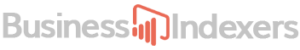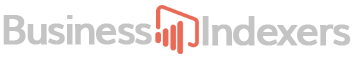Elearning narration involves creating and delivering narration for elearning courses. Effective elearning narration enhances learner engagement and facilitates the learning process. As an elearning narrator, your role involves understanding course objectives, script writing, voice recording and vocal techniques to deliver impactful narration.
Definition and Importance of Elearning Narration
Elearning narration refers to the spoken audio content used in elearning to explain concepts, guide activities, provide instructions and feedback to the learners. It includes scripted voice overlaid on onscreen visuals graphs, images and videos.
Facilitates Learning Process
Narration facilitates the learning process in elearning by:
- Explaining Complex Concepts that may be difficult via pure visual or onscreen text
- Directing Learner Attention to key areas in visuals, simulations or videos
- Providing Feedback and Reinforcement during learning activities and assessments
- Creating Flow between different visual elements and sections
So elearning narration couples visual information with engaging audio to optimize understanding.
Enhances Learning Experience
Besides facilitating learning, effective narration also enhances the overall learning experience by:
- Increasing Engagement through an interesting human voice
- Improving Information Retention when provided via dual audio and visual channels
- Adding Credibility with a professional sounding narrator
As an elearning narrator, your ultimate goal is crafting narration that improves learner outcomes.
Role of an Elearning Narrator
As the narrator, you shoulder the responsibility for vocally communicating the elearning content effectively. The key roles include:
Understanding Learning Objectives
You need to fully understand the learning objectives of the course to translate that into your script and vocal delivery. The narration should help achieve the objectives.
Script Writing
Script writing involves creating concise narration scripts that explain concepts clearly for the learner audience while being engaging.
Audio Recording
During the recording phase, you utilize your vocal, breathing and microphone techniques to produce high quality audio for the narration.
Voice Acting
You incorporate elements like vocal modulation, style switching and pacing to keep learners interested and impart key information via your voice acting.
Post Production
Tasks like audio clean up, edits integration of sounds and proof listening happen during post production to finalize high quality narration.
Skills Required for Elearning Narrators
To craft narration that facilitates and enhances learning, you need to develop key skills as an elearning narrator.
Clear and Articulate Voice
Clarity should be the number one priority for any elearning narrator. Learners need to easily understand every single word you say. An articulate voice that enunciates words correctly is vital.
What Makes a Voice Clear?
- Precise articulation of consonants and vowels
- Appropriate pace of speaking
- Low vocal strain
- Optimal volume and projection
Practice tongue twisters or read out loud to improve articulation. Get feedback from listeners to identify areas of improvement in your clarity.
Proper Pronunciation and Enunciation
Mispronounced words and mumbled speech severely impact comprehension. As a narrator you must:
- Pronounce words correctly based on standard dictionaries
- Clearly enunciate every syllable and letter sound
Enunciation Techniques
- Slow down: Enunciate clearly before gradually increasing pace
- Emphasize consonants: Hold them for slightly longer
- Record and playback: Use recordings to identify issues
Getting training in linguistics, phonetics and diction can take enunciation abilities to the next level.
Ability to Modulate Tone and Pace
Monotonous, robotic sounding speech causes listeners to lose interest quickly. Your narration delivery should be dynamic.
Vocal Variety Techniques
Incorporate varied:
- Pitch levels: High, mid and low pitches
- Speed: Slow and fast pace based on context
- Volume: Loud and soft sections as needed
- Tones and emotions: Serious, suspenseful, excited based on script
Listen to your takes during post production. Identify dull sections and re-record with better modulation.
Fluency in Language of Instruction
Narrators must demonstrate exemplary fluency in the language chosen as the instruction medium:
- Accent: Use standard accent understood widely
- Vocabulary and grammar: Use proper vocabulary suitable for the learners without grammatical errors
- Idioms and phrases: Explain less common phrases if required by learners
Script reviews help minimize linguistic errors. Language learning courses improve fluency for narration.
Developing Effective Scriptwriting Techniques
Scriptwriting forms the blueprint for elearning narration. Master script writers transform dry, lengthy content into focused, engaging scripts optimized for vocal delivery.
Understanding Target Audience and Objectives
Analyze the learner demographics and learning goals to understand:
- Background knowledge on the topic
- Terms or jargon they may be unfamiliar with
- Objectives and outcomes expected
This understanding should inform and enhance every aspect of the script.
Writing Concise Scripts
Concise scripts with focused information help learners retain better. Techniques for writing concise narration scripts:
- Simplify complex sentences: Break them into easier shorts sentences
- Remove redundant words/phrases: Edit out repetitive or excessive words
- Use simple vocabulary: Explain advanced terms and acronyms
- Active voice: Convert passive sentences into active
Adhering to the script length given by instructional designers allows you to hone your concise writing abilities.
Incorporate Instructional Strategies
Weave in instructional strategies into scripts:
- ** analogies** comparing concepts
- examples to simplify explanations
- rhetorical questions to stimulate thinking
- summaries recapping key takeaways
- mnemonics helping retain key points
Well placed strategies promote better learning.
Recording Equipment and Setup
Producing studio quality elearning narration requires selecting appropriate equipment and setting up an optimal recording environment.
Choosing a Microphone
High elearning audio quality standards make microphone selection critical. Ideal studio microphones have:
- Flat frequency response: Accurately captures all vocal frequencies
- Low self-noise: Avoids unwanted ambient interference
- Transient response: Precisely reproduces plosives like ‘p’
- Polar pattern: Picks sound from desired direction
Popular affordable choices are large diaphragm condenser or dynamic cardioid mics.
Minimizing Background Noise
Even professional grade mics pick up hisses, hums or external sounds. Using sound dampening materials in your studio goes a long way:
- Acoustic foam panels: Mounted on walls to absorb sound
- Rugs and curtains: Prevent echo and sound bounce
Noise Removal Software
You can remove minor background noise easily using audio processing tools like noise gates and EQ filtering.
But extensive background noise often requires recording retakes.
Audio Editing Software
Audio recording software like Audacity helps edit recordings:
- Cut or append recordings
- Remove ambient noises
- Enhance vocal characteristics like timbre
The generated files integrate easily into elearning authoring platforms.
Recording Checklist
Run through this checklist before hitting record:
- Microphone plugged in
- Working pop filter equipped
- Recording software settings optimized
- Background noise minimized
- Script, notes ready
- Water kept for vocal hydration
Following a standard process minimizes retakes.
Voice Acting Techniques
Voice acting involves adding the right emotive expression, style variations and pacing to engage listeners throughout the narration.
Vocal Modulation to Express Emotions
Modulate your voice to express different emotions fitting the script context:
Serious Lower pitch, faster pace, formal tone for serious sections
Excited
Higher volume, faster pace, stressed words
Suspense Slower pace, lowered volume, significant pauses between sentences
Calming Softer volume, warm tone, measured pace
Work on enhancing emotional range during practice.
Utilizing Vocal Styles
Vary vocal style based on the type of content:
- Conversational: Natural, expressive for explanations
- Authoritative: Clear diction for instructions
- Storytelling: Distinct character voices when recounting stories
Listening to podcasts gives exposure to professional voice styling.
Pacing Techniques
Modulate pace by quickening, slowing or pausing narration appropriately:
- Pause for key points: Slow pace for critical information
- Quick bursts: Fast pace for activity instructions
- Dramatic pauses: Brief pauses after impactful revelation
Abrupt unnatural pace shifts sound awkward. Practice smooth transitions.
Vocal Health Tips for Narrators
Repeated elearning narration sessions strain vocal cords affecting audio quality and health. Implementing vocal care best practices is crucial.
Warm Up Before Sessions
Dedicate 5-10 minutes before recording to warm up voice muscles gently:
- Slowly scale vocal pitch up and down
- Hold out vowels smoothly gliding pitch
- Hum or lip trill holding notes
- Rotate neck, jaw gently
Starting cold hinders range and risks straining vocal cords.
Practice Diaphragmatic Breathing
Shallow chest breathing when speaking strains your voice causing fatigue quicker.
Diaphragmatic breathing is key:
- Deep breath inflating stomach
- Controlled exhalation pushing out air
- Allow lungs to fully empty
Efficient complete breathing reduces vocal fatigue enabling longer narrations.
Take Regular Breaks
During long recordings, regular short breaks prevent strain:
- 5-10 minutes per hour of speaking
- Sip warm teas to soothe vocal cords
- Avoid clearing your throat
- Use relaxation techniques
Recording demanding emotional narrations requires longer breaks.
Recording and Editing Process
Producing elearning narration involves multi-step recording sessions coupled with editing the generated audio files.
Script Preparation
Prep your script rigorously before recording sessions:
- Mark emphasized words/phrases
- Note down breaths between sentences
- Clarify complex terms meanings
- Practice challenging sections
Thorough prep minimizes recording time and forced unnatural retakes.
Multi Take Recordings
Sections with mistakes require retakes. But continuous speaking also causes fatigue over long recordings.
Two take strategy balances quality and efficiency:
- Warmup take capturing natural lively performance
- Second faster paced concentrated take
Comparing takes allows selecting best rendition of each section while minimizing vocal strain.
Audio Editing and Clean Up
Audio recorded as per script requires editing:
- Compilation: Take best parts from different recordings
- Background noise removal: Reduce ambient interference
- Volume normalization: Equalize volume across sections
Editing generates the final impactful narration from raw recordings.
Incorporating Sound Effects
Sound effects complement elearning narration to create an immersive learning experience. They amplify events on screen visually.
Types of Sounds
Common sound effects in elearning courses include:
- Feedback sounds: Indicate correct or wrong responses
- Alert sounds: Warn about something important
- Activity cues: Prompt action initiation
- Transition effects: Scene change sounds
Sound effects matching real world experiences boost engagement best.
Background Music
Background music sets the mood subtly without distracting from content:
- Calm music for explanations
- Upbeat tempo during activities
- Neutral themes for formal sections
Avoid excessive loud or inappropriate music detrimental for learning.
Reviewing and Revising Narrations
Revising recordings after thorough reviews by teams enhances quality before finalizing narrations.
Review Process
Reviews at multiple levels ensures quality:
- Self review: Catch own mistakes
- Peer review: Other narrators identify issues
- SME review: Subject experts assess content accuracy
- Learner review: Sample learners reveal weaknesses
Note down every feedback point for implementing subsequently.
Types of Revisions
Common revisions include:
- Rerecords: Fix audio issues like background noise
- Retakes: Re-record inaccurate sections
- Omissions: Remove redundant or irrelevant parts
- Reordering: Re-sequence sections
- Inserts: Add missed information
Allow sufficient buffer during projects for reviews and revisions.
Proof Listening
After revisions, critically proof listen to the final narration:
- Verify content accuracy
- Ensure clear enunciation
- Check appropriate pacing
- Confirm seamless flow
Multiple iterations of proofing are vital for flawless quality.
Best Practices for Delivery
Adhering to best practices when recording narration ensures maximum learnability and retention.
Moderate Speaking Pace
The ideal narration pace for learning allows learners to comprehend concepts without needing constant pauses.
Aim for 120 to 150 words per minute on average. Gauge suitability from sample learners.
Quicker bursts for activity instructions can be faster but key explanations need moderate pace.
Conversational Tone
A friendly conversational narrative style facilitates better learning than a formal dictative manner of speaking. But colloquial casualness is still inappropriate.
Strike the right balance for your audience.
Intonation and Emphasis
Emphasize key points and concepts by altering:
- Pitch
- Volume
- Speed
- Tone
Emphasis guides learner attention improving recall.
Avoid overusing emphasis losing its effect.
Tips for Engaging Narration
Weave in engagement boosting techniques throughout narrations to maximize enjoyment, motivation and stickiness.
Incorporate Storytelling
Relatable stories captivate audiences helping impart knowledge memorably. Strategies include:
- Introduce elearning modules with anecdotes
- Make concepts concrete via real world examples
- Personify theories as characters in scenario based stories
Stories make learners reflect, see applications thereby aiding memory and understanding.
Interact with Learners
Pose questions, provide conversational feedback and reactions during activities like simulations to increase interactivity.
Use Real World Scenarios
Explaining concepts in the context of realistic life related situations improves relevance and engagement.
Techniques include:
- Personas representing target roles
- Workplace situations learners relate to
- Decision challenges with real world constraints
Scenarios based narration avoids the pitfalls of boring abstract theory.
Localization Considerations
Elearning goes global require narrations customized accounting for localization variables.
Adapting Scripts
When translating English narrations ensure:
- Jargon/terms are appropriately translated
- Humor or literary devices may not translate
- Language complexity matches new target group
- Meaning and facts remain unaltered
Re-record localized scripts instead of dubbing original vocal track for authenticity.
Regional Accents and Dialects
Match narrator accent with the version:
- American narrators for North America
- British accent for UK focused products
- Native speakers for other regions
Authentic predictable accents improve understanding and acceptance.
Cultural Customization
Aspects needing cultural customization include:
- Units of measure
- Forms of address
- References to local events/people
- Colors symbolism
- Etiquette
Work with regional teams to identify customization requirements.
Quality Assurance Process
Robust quality assurance with continuous feedback prevents costly rework improving narrations iteratively.
Review Protocol
Establish structured review process:
- Provide reference materials like scripts, previous versions
- Share review checklists standardized across projects
- Convey timelines and system for consolidated feedback
Formalize detailed responsibilities to coordinate multiple reviewers.
Types of Reviewers
Reviews from both experts and learners reveal different aspects:
| SMEs | Learners | |
|---|---|---|
| Assess Content accuracy | ✓ | |
| Check terminology used | ✓ | |
| Evaluate Vocal quality | ✓ | |
| Verify ease of understanding | ✓ | |
| Review Engagement | ✓ |
Implementing Feedback
Comprehensively implement feedback:
- Evaluate feedback validity
- Prioritize most critical concerns
- Plan addressed changes
- Update stakeholders
- Verify concerns fixed
Providing sufficient iteration opportunities to refine the product based on user feedback is key to QA.
Emerging Narration Trends
Elearning narration continues to evolve tapping into new technologies enriching experiences.
Advancements in Text to Speech
Steady improvements in text-to-speech (TTS) quality enables its increasing use for learning. Technologies like deep learning produce more natural sounding synthetic speech.
TTS allows easily updating narrations while supporting unlimited languages. But human voice over still sounds more engaging currently.
With exponential tech advances, TTS promises to disrupt vocal elearning narration eventually.