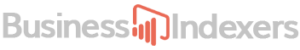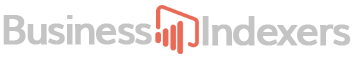Selecting the right office desk for your home or workplace is an important decision that can impact your comfort, productivity, and health. With so many options available, it can be overwhelming trying to determine which desk is best suited for your needs. This comprehensive guide provides useful tips and key factors to consider when shopping for an office desk in Australia.
Determine How You Will Use The Desk
Before starting your search, think about how you will primarily use your new desk. This will help narrow down the size, style and features you need.
For Computer Work
If you will be working on a computer for extended periods, look for an ergonomic desk that allows you to position devices at eye level. Consider sit-stand desks that let you alternate between sitting and standing throughout the day. Prioritize ample work surface area and storage for peripherals.
For Writing & Paperwork
Those who mainly do reading, writing, or paperwork may not need as much space for tech devices. Focus on the desk surface, such as a spacious rectangular or L-shaped design. Storage like shelves and drawers are ideal for organizing office supplies.
For Meetings & Collaborating
Desks used for meetings and collaborating with others should offer room for multiple people. Large surfaces that accommodate meetings and shared work are ideal. Modular desk systems can be configured for open group workspaces.
Consider The Ideal Size
The size of your desk significantly impacts its functionality. Measure the space where you plan to put the desk and determine what dimensions will best suit your needs.
Standard Office Desk Sizes
- 60 x 30 inches – Compact desk for limited spaces
- 72 x 30 inches – Accommodates a computer monitor and workspace
- 90 x 30 inches – Comfortable fit for most office tasks
- 120 x 60 inches – Very large L-shaped or U-shaped desk
Look for adjustable height desks that can be raised or lowered to fit you specifically. Corner desk units are great for maximizing space efficiency.
Choose The Right Height
Your desk height should allow you to maintain proper ergonomic posture when sitting or standing. Avoid slouching or straining to reach.
Seated Desk Height
When sitting, your arms should be parallel to the floor with elbows at a 90-degree angle. Standard desk heights for seated use range from 28 to 30 inches.Ergonomic keyboard trays can customize your typing position.
Stand Up Desk Height
Standing desk heights generally range from 38 to 48 inches. When standing, your forearms should be level with the work surface. Use an adjustable height desk to alternate positions.
Consider Your Height
Select a desk height aligned with your body proportions for maximum comfort. Taller individuals may prefer taller desk heights. Add an ergonomic foot rest to properly position your body when sitting.
Choose The Right Shape
The shape of your desk impacts available work area and storage options. Evaluate the pros and cons of different shapes to select the best fit.
Rectangular Desks
Classic straight-edged desks offer abundant usable surface area. However, the lack of contours limits leg room. Best for computer tasks.
L-Shaped Desks
Desks with a right angle corner provide space to spread out while creating a room divider. The indented side allows you to sit closer.
U-Shaped Desks
Wraparound U-shaped desks provide expansive work zones. However, the fixed configuration reduces flexibility. Best for extensive surface needs.
Curved Desks
A curved front opening gives an ergonomic edge allowing you to sit near. The contoured shape looks stylish but reduces overall surface space.
Select The Right Surface Material
The desk surface material impacts durability, scratch resistance, and aesthetics. Consider how you will use the desk when choosing the best option.
Laminate Surfaces
High-pressure laminate surfaces are very affordable and available in many colors and patterns. Resists light scratches but can chip over time. Easy to clean.
Wood Veneer Surfaces
Thin sheets of natural wood veneer offer an executive look. Softer than solid wood so more prone to dents and scratches. Avoid harsh cleaners that can damage the veneer.
Solid Wood Surfaces
Premium solid wood tops like oak are extremely durable but require more care. Looks great but costs more and can warp if exposed to moisture. Use desk pads to prevent scratches.
Glass & Acrylic Surfaces
Glass or acrylic tops provide a smooth modern appearance. Lighter than wood but prone to fingerprints and scratches. Choose frosted or etched options for more grip.
Evaluate Additional Features
Special features can customize your desk for enhanced ergonomics, storage and organization. Consider which additions would best support your needs.
Adjustable Height Legs
Motorized height adjustable legs allow desks to alternate between sitting and standing use. This promotes movement and proper ergonomics.
Cable Management
Built-in grommets or channels manage wires and prevent cord clutter. Useful for computer workstations.
Keyboard Tray
Pull-out keyboard trays position your hands properly for typing and free up the work surface. Helpful for ergonomics.
Storage Space
Drawers, shelves and cubbies add storage for office supplies, files and personal items. Maximizes workspace efficiency.
Desk Pads
Cushioned pads protect surfaces from scratches and spills while providing an ergonomic wrist rest.
Evaluate Required Assembly
Some desks come fully assembled while others require customer put-together. Factor in your willingness and ability to assemble.
Ready-to-Use Desks
Pre-assembled desks can be immediately set up and used. Convenient but often cost more and are harder to transport.
Flat Pack Desks
Flat pack desks come disassembled in a compact box. Must be put together but are easier to ship and move. Instructions vary by complexity.
DIY Desk Kits
Some desks involve advanced assembly with woodworking required. Provides customization but demands skill and tools.
If opting for a desk kit, ensure all hardware and directions are included. Seek help for difficult steps.
Choose Complementary Seating
An ergonomic desk chair is essential for completing your workspace. Look for adjustable chairs with lumbar support.
Armrests
Padded armrests alleviate shoulder tension and improve comfort, especially during long work sessions. Adjustable height is ideal.
Adjustability
Seat height, backrest tilt, and back height should adjust to properly support your body position. Customizable for all-day support.
Lumbar Support
Chairs with built-in or adjustable lumbar support prevent lower back strain and stiffness from poor posture. Important for long sitting durations.
Breathable Mesh
Mesh chairs allow air circulation to keep you cool. More comfortable than hot leather chairs for extended sitting.
Pairing the right ergonomic chair with your new desk can make a significant difference in your comfort and experience. Protect your back, neck, and body alignment by investing in proper seating.
Compare Brands & Models
With so many different companies manufacturing office desks, it helps to compare specific brands and models when making your selection.
Popular Desk Brands
- Herman Miller – High-end modern desks known for quality and ergonomic designs. Very customizable.
- Steelcase – Durable commercial-grade desks built for longevity and adjustability. Robust construction.
- Hon – Affordable laminate desks with stylish designs. Modular components maximize configurations.
- IKEA – Inexpensive ready-to-assemble flat pack desks. Streamlined styles suit tight spaces.
- Pottery Barn – Classic solid wood executive-style desks with polished finishes. High-quality natural materials.
- Floyd – Modern minimalist desks featuring powder coated steel frames and simplistic forms. Easy to assemble.
Once you’ve researched brands, dig into specific product details to identify optimal features suited for your workspace needs and preferences. Narrow options by price, size, materials and functionality.
Set A Reasonable Budget
Desks can vary tremendously in price from affordable basics to high-end luxury designs. Determine an appropriate budget before shopping around.
Affordable Desks
$100 – $400
- Basic laminate surfaces
- Limited adjustability
- Ready-to-assemble
- Best for tight budgets
Mid-Range Desks
$400 – $1200
- Sturdier build quality
- Ergonomic shapes and heights
- Some customization features
- Good value for money
Premium Desks
$1200+
- Luxury solid wood materials
- Maximum adjustability
- Fully customized configurations
- Prestigious brands and designs
Consider how frequently the desk will be used and determine if paying more for premium features is worthwhile or unnecessary for your purposes.
Measure The Space
Before selecting a desk, carefully measure your existing space including doorway clearance. Leave ample room to move around.
Width
Allow at least 18-24 inches of work zone on either side of a computer monitor or notepad. Include room for desk accessories.
Depth
Standard desks are about 24-30 inches deep but large monitors may need 30-36 inches. Allow space for your legs underneath.
Doorways
Measure doorways to ensure your assembled desk can be brought into the room. Consider detachable desk legs or table tops.
Having accurate room dimensions ensures you choose a desk scaled for the area that fits comfortably in the room.
Shop Local Retailers
Beyond ordering online, also check inventory at local furniture stores. Testing options firsthand helps assess quality.
Furniture Showrooms
Test desk heights and envision setups when visiting showrooms. Narrow choices before ordering.
Office Supply Stores
Stores like Officeworks have affordable desks in stock ready for immediate pickup after purchase.
Used Office Furniture
Secondhand liquidation companies may offer quality pre-owned desks at discounted prices if you are willing to buy used.
Purchasing locally allows you to inspect desks in person rather than relying on product images alone. Find options to suit your exact needs.
Order Samples To Test
If buying sights unseen online, order free fabric, finish or wood samples from manufacturers. Feel surfaces and see colors in real life before purchasing.
Fabric & Finish Samples
Order free fabric swatches for chair upholstery or metal paint finish samples to assess aesthetics up close.
Wood Veneer Samples
Wood veneer or laminate samples show realistic pattern details that product photos may not capture accurately. Verify grains and textures.
Handling actual samples helps imagine how the desk will look and feel in your workspace. You can make the most informed decision.
Opt For Adjustability
When possible, choose height adjustable desks and chairs that can evolve with your needs over time. Flexibility prevents imbalances and strains.
Sit-Stand Desks
Height adjustable desks let you alternate sitting and standing throughout the day. Varying postures reduces bodily strain.
Adjustable Chairs
Chairs with customizable components like seat height, armrests and lumbar support enable proper ergonomic alignments.
Monitor Arms
Adjustable monitor arms allow screens to be repositioned for ideal viewing angles. Avoid neck strain from awkward alignment.
Selecting adjustable furniture optimized to your body prevents fatigue and discomfort while supporting changing needs.
Prioritize Proper Lighting
Do not overlook the importance of proper lighting when selecting and positioning your desk. Light impacts safety and eye strain.
Natural Light
Situate desk near windows allowing abundant natural light. Prevents excessive brightness contrast.
Task Lighting
Add adjustable desk lamps or mounted lights to illuminate workspaces as needed without glare.
Screen Position
Avoid screens facing or backed up to bright windows. Perpendicular placement prevents washout.
Optimizing lighting reduces headaches and eyestrain while ensuring you can see your work. Evaluate lighting as part of the desk planning process.
Incorporate Ergonomic Accessories
Specialized ergonomic accessories can maximize health benefits when added to your overall desk setup. Target specific needs.
Monitor Riser
Raises screens closer to eye level to avoid neck craning. Helps maintain neutral alignments.
Wrist Rest
Cushioned wrist rests prevent strain when typing or using a mouse for extended periods.
Foot Rest
Adjustable foot rests properly position legs when sitting. Takes pressure off lower limbs.
Anti-Fatigue Mat
Cushioned mats ease leg discomfort from standing at desks for long spans.
Small ergonomic tools can make a big difference in supporting posture, joints and muscles. Enhance your workspace strategically.
Select The Right Location
Consider placement carefully when setting up your new desk. Environmental factors impact experience.
Noise
Avoid high traffic areas or other noise sources like televisions that can disrupt focus.
Distractions
Minimize visual distractions within your field of view that divert attention from work.
Accessibility
Ensure desks are easy to enter and exit without obstructions. Allow clear passage.
Take room layout, lighting and proximity to windows and doors into account when selecting the ideal position to install your desk.
Add Personal Touches
While functionality is important, also make your desk feel like your own space with meaningful personalization.
Photos & Art
Decorate with frames showcasing inspiration images or loved ones. Boosts positivity.
Plants
Plants add warm ambiance and fresh oxygen to desks. Calming and healthy.
Organizers
Customizable trays, bins and desktop files keep items orderly but accessible.
Style & Accessorize
Add unique lamps, desk pads, calendar displays or containers that showcase your personality.
Blend form and function by personalizing your desk in ways that aid productivity while expressing your individual style.
Maintain Proper Care
Keep your desk looking its best and extending its lifespan through proper care and maintenance.
Use Desk Pads
Protect surfaces from scratches, spills and dents with cushioned desk pads.
Clean Regularly
Dust and wipe desks often using approved cleaners for the specific material. Avoid abrasives.
Manage Cables
Prevent cable damage or tripping hazards by organizing wires with ties, clips or raceways.
Adjust When Needed
Re-adjust desk and chair components periodically to maintain optimal ergonomic positions as needs change.
With regular cleaning and maintenance, quality office desks can serve you comfortably for many years. Follow manufacturer care guidelines.
Create An Ideal Setup
Carefully arranging all the elements of your desk maximizes function and reduces strain.
Screen Position
Place monitors directly in front of you, centered with the seat. Avoid twisting or angling your head.
Keyboard & Mouse
Position keyboard and mouse at elbow height without reaching to prevent arm tension. Wrist rests assist alignment.
Leg Clearance
Adjust seat height so your legs fit comfortably under the desk without blocking movement.
Storage Access
Place frequently used items within easy reach. Position storage to avoid excessive twisting or bending.
Take the time to properly set up and adjust your whole workspace based on ergonomic best practices specific to your body.
Finding the optimal office desk takes research, planning and forethought. Evaluate your needs, work habits and environment to select the best option tailored specifically for you. Carefully compare styles, sizes, features and setup placement to create a maximally comfortable and productive workspace at home or the office. Investing in the right desk improves daily experience and long-term health.